Automateexcel - automateexcel.com - Automate Excel
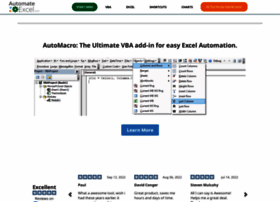
General Information:
Latest News:
Pivot Table Tips (Part 1) 25 Nov 2010 | 10:01 am
In these two tutorials (two parts) you will learn a few cool tips regarding pivot tables: 1) To fill the empty values with zeros:Right click the base data field (circled below) Select Table Options… T...
Pivot Tables 22 Nov 2010 | 09:02 am
A Pivot table is in essence a way to extract data and present it in a readable form. Pivot tables are a great way to interrogate data and create tables of information that can be refreshed when the ra...
Advanced Filters 22 Nov 2010 | 08:43 am
The advanced filter can be a very useful tool when trying to remove duplicate values from a field. Working example: To remove duplicate position numbers from an establishment report. From the toolbar ...
Total, Average, Count, Min, Max 22 Nov 2010 | 08:41 am
There are quick ways to use these everyday functions: Click the cell you wish to display the new value (ie – total) Select the sum button from the toolbar Check the range is correct (for the values yo...
AutoFilter 13 Nov 2010 | 02:31 pm
The AutoFilter tool is very useful for manipulating the data to find data subsets at the click of a button. To turn the AutoFilter on: Highlight the data including the header column (if applicable). N...
Sorting Data 13 Nov 2010 | 02:13 pm
Highlight the data From the toolbar select Data > Sort… Select your sort and order (up to 3 sorts can be applied simultaneously). Click OK. The data should now be sorted alphabetically by Service Cent...
Data Cleansing 13 Nov 2010 | 02:09 pm
A useful method when performing data cleansing is simply “Find and Replace”. Working example: From the toolbar select Edit > Replace… (or press CTRL + H) Enter the find and replace characters (the def...
Data Types 13 Nov 2010 | 01:36 pm
To change the data type of a cell (or region): Right click > Format Cells… Select the category and type for the data type (ie – catergory Date and type dd/mm/yyyy) Cells with Numbers There are shortcu...
Raw Data 13 Nov 2010 | 01:26 pm
As you probably already know, Microsoft Excel can be used to store information of any kind within its cells (numbers, dates, text…etc). It is a fact that information is only as accurate as the data it...
What is Excel? 13 Nov 2010 | 01:21 pm
Microsoft Excel is a spreadsheet program which allows one to enter numerical values or data into the rows or columns of a spreadsheet, and to use these numerical entries for such things as calculation...

