Blogspot - sharedderrick.blogspot.com - 德瑞克:SQL Server 學習筆記
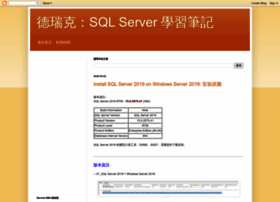
General Information:
Latest News:
認識使用 SSIS 封裝,匯入資料到 Master Data, 以 SQL Server 2012 為例 19 Aug 2013 | 02:14 pm
示範版本:SQL Server 2012 您可以使用組織中不同資料來源的資料擴展 Master Data Services 資料庫。 若要讓資料出現在適當的 Master Data Services 資料庫資料表,您必須先將資料匯入至接移資料夾,然後以批次方式處理接移資料。 您可以使用接移處理序來建立成員和集合、更新屬性值、將成員加入至集合,以及指定明確階層關聯性。 在 Master Da...
認識樞紐分析表與交叉分析篩選器,以 PowerPivot for Excel 為例 16 Aug 2013 | 02:49 pm
示範版本:Excel 2013 建立樞紐分析表或樞紐分析圖報表 當您在具有 PowerPivot for Excel 的 Excel 活頁簿中工作時,可以在兩個不同的位置建立樞紐分析表和樞紐分析圖:在 PowerPivot 視窗的 [常用] 索引標籤,以及在 Excel 視窗的 [PowerPivot] 索引標籤。 如果您要使用 PowerPivot 視窗中的資料建立樞紐分析表或圖表,必須使...
認識Master Data Services,建立與套用「商務規則(Bussiness Rules)」, 以 SQL Server 2012 為例 15 Aug 2013 | 01:06 pm
示範版本:SQL Server 2012 商務規則 (Master Data Services) 在 Master Data Services 中,商務規則是用來確保主要資料品質和正確性的規則。 您可以使用商務規則自動更新資料、傳送電子郵件,或啟動商務程序或工作流程。 影片: 認識Master Data Services,建立與套用「商務規則(Bussiness Rules)」, 以 SQ...
認識報表參數(Parameter),以 Reporting Services 2012 為例 6 Aug 2013 | 06:17 pm
示範版本:Reporting Services 2012 認識報表參數(Parameter),以 Reporting Services 2012 為例 報表參數可讓您控制報表資料、將相關的報表連接在一起,以及變更報表呈現方式。 若要設計有效使用參數的報表,您必須了解參數和資料集查詢之間的關聯、如何在運算式中包含參數,以及如何從報表伺服器或 SharePoint 網站上的報表定義分別管理參數。...
初探建立Power View 工作表(sheet)、資料表(tables)、地圖(Map),以 Excel 2013 為例 5 Aug 2013 | 01:46 pm
示範版本:Excel 2013 Power View 的資料來源 在 Excel 2013 中,您可以直接在 Excel 中使用資料做為 Excel 和 SharePoint 中的 Power View 之基礎。 當您新增表格並建立它們之間的關聯時,Excel 會建立資料模型 (幕後)。 資料模型是表格及其表格的集合,能反映出商務功能和流程之間的真實關聯,例如產品與庫存及銷售的關聯。 您...
第一次啟動 Power View,以 Excel 2013 為例 31 Jul 2013 | 06:04 am
示範版本:Excel 2013 Power View 和 PowerPivot 只適用於 Office Professional Plus 和 Office 365 Professional Plus 版本。 第一次啟動 Power View,以 Excel 2013 為例 第一次插入 Power View 工作表時,Excel 會要求您啟用 Power View 增益集。 按一下 [啟用...
認識將 PowerPivot 資料模型升級至 Excel 2013 與 建立階層(hierarchy) 30 Jul 2013 | 07:10 am
示範版本:Excel 2013 將 PowerPivot 資料模型升級至 Excel 2013 SQL Server 2012 版本的 PowerPivot。這是第二版的 PowerPivot。 「此活頁簿的 PowerPivot 資料模型是使用舊版 PowerPivot 增益集所建立。您必須將這個資料模型隨 PowerPivot for Excel 2013 一起升級。」 這兩句話看起來...
認識圖表(chart),以 Reporting Services 2012 為例 24 Jul 2013 | 07:08 am
示範版本:Reporting Services 2012 認識圖表(chart),以 Reporting Services 2012 為例 當您想要以視覺格式摘要列出資料時,請使用圖表資料區。 圖表能讓您一次就能展示大量的彙總資訊。 在建立圖表之前,務必仔細準備及了解資料,因為這樣將協助您快速有效地設計圖表。 您可以與報表分開發行圖表當做報表組件。 報表組件是指儲存在報表伺服器上的獨立...
認識 Excel 的 Master Data Services 增益集 - 以 SQL Server 2012 為例 22 Jul 2013 | 05:29 pm
示範版本:SQL Server 2012 Excel 的 Master Data Services 增益集 Excel 的 Master Data Services 增益集可讓多個使用者能夠以熟悉的工具更新主資料,而不損及 Master Data Services 中的資料整合性。 透過 SQL Server Master Data Services 適用於 Excel 的增益集,您可以將參...
認識建立群組、顯示彙總資料、「向下鑽研(Drilldown) 」以及「分頁(Pagination)」功能,以 Reporting Services 2012 為例 16 Jul 2013 | 06:49 pm
示範版本:Reporting Services 2012 認識使用資料區域 若要顯示報表資料集中的資料,請使用資料區域。 利用資料區域,您可以分組、排序、篩選與彙總單一資料集中的資料。 Reporting Services 提供數種類型的資料區域:資料表、矩陣、清單、圖表與量測軌。 資料表、矩陣與清單資料區域是以 Tablix 資料區域為基礎的範本,而且它們可以用獨特的方式結合,藉以自訂...

