Designcommunity - arch.designcommunity.com - ArchitectureWeek DesignCommunity
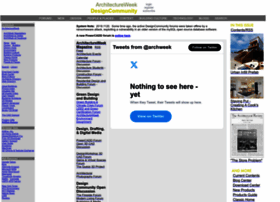
General Information:
Latest News:
PowerCADD Discussion • Re: New Version of WildTools 29 Jul 2013 | 07:18 pm
Brad, Okay, I'll do it. Alfred Statistics: Posted by Alfred Scott — Mon Jul 29, 2013 10:18 am
PowerCADD Discussion • Re: New Version of WildTools 29 Jul 2013 | 02:30 pm
Alfred, I would have no problem living with a wire frame of steel shapes and I am running WT 10.1.2. Should I keep salivating? (grin) Statistics: Posted by bdmiller — Mon Jul 29, 2013 5:30 am
PowerCADD Discussion • Re: New Version of WildTools 26 Jul 2013 | 06:52 pm
Brad, Oh boy. My brain hurts even thinking about it. Maybe I should explain how it works. Essentially all graphics programming is done in terms of x, y and z coordinates. N&B 3D is all done with rad...
PowerCADD Discussion • Re: New Version of WildTools 26 Jul 2013 | 08:25 am
Alfred, Do you you have plans to include the steel shapes in "Nuts and Bolts" in "Nuts and Bolts 3D". When I saw what you did with the bolts I started salivating for the possibility. Brad Statistic...
PowerCADD Discussion • Re: Missing PowerCadd Toolbar (default) 24 Jul 2013 | 09:23 pm
I guess that does it -- I guess the trick is to quit/restart PC (or it seems it also works to close/reopen the PC file with the missing toolbar). It would be nice if control clicking at the top of th...
PowerCADD Discussion • Re: Missing PowerCadd Toolbar (default) 24 Jul 2013 | 08:33 pm
patrickm wrote: ...I also searched the PC documentation for the terms "the document window" which is supposed to be in Chapter 2, but couldn't find it.... Is this what you're referring to? (see pic a...
PowerCADD Discussion • Re: Missing PowerCadd Toolbar (default) 24 Jul 2013 | 08:25 pm
patrickm wrote: Interesting problem. According to the PC documentation, there should be an oval button at the top right-hand corner of the document window, but I don't have that button on my windows.....
PowerCADD Discussion • Re: New Version of WildTools 24 Jul 2013 | 06:30 am
Alfred, I have received the new upgrade and all a can say is........OUTSTANDING as always. Your effort makes many others work so easy. Thanks, Fred Statistics: Posted by Weller — Tue Jul 23, 2013...
PowerCADD Discussion • Re: Missing PowerCadd Toolbar (default) 24 Jul 2013 | 03:09 am
Under 'General' tab at PC preferences, check 'Show Toolbar' then quit and restart PC. When tool bar is visible you can put curser on tool bar and hit 'control' and mouse click which brings up menu opt...
PowerCADD Discussion • Re: Missing PowerCadd Toolbar (default) 23 Jul 2013 | 10:08 pm
I've run into the same issue on my 2010 PowerBook. Dale Cose Statistics: Posted by dcose — Tue Jul 23, 2013 1:08 pm

