Iceflowstudios - iceflowstudios.com - Photoshop Tips & Tricks by IceflowStudios | Online Graphic Design Tutorials | RSS Feed
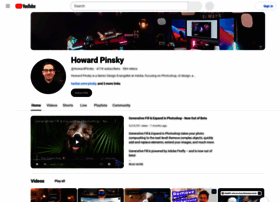
General Information:
Latest News:
3D Bubbly Text in Photoshop 26 Aug 2013 | 09:56 pm
A while back, I posted an Instagram of a 3D text effect I was working on. In today’s tutorial, I’m going to show you how that’s made using the 3D features in Photoshop CS6 Extended, or Photoshop CC. U...
The Swatches Panel in Photoshop 19 Aug 2013 | 09:16 pm
Today, we’re going to be looking at the Swatches panel in Photoshop, which surprisingly, isn’t used as often as it should be by many users, and as of Photoshop CS6 13.1, a fantastic new feature has be...
Edit Multiple Type Layers in Photoshop 15 Aug 2013 | 11:57 pm
Learn how easy it is to edit multiple type layers in Photoshop, and how you can edit individual words in a single type layer. Edit Multiple Type Layers in Photoshop To edit multiple type layers at onc...
Refine Edge in Photoshop! 12 Aug 2013 | 10:32 pm
Extracting subjects that contain hair or fur can be a real hassle using traditional selection methods. Luckily, the Refine Edge feature exists to grab the hairs that you normally wouldn’t be able to g...
Color Code Your Layers in Photoshop 8 Aug 2013 | 11:27 pm
To better organize your layers in Photoshop, you may find it helpful to assign colors to them! This will help you prioritize changes for you or your clients. Today’s tip will show you how it’s done! C...
Camera Raw as a FILTER! 5 Aug 2013 | 09:52 pm
New in Photoshop CC, users now have the ability to use Camera Raw as a filter! This not only means that it’s more readily accessible, but it can be used on almost any type of layer! Today’s tutorial w...
Magic Wand VS Quick Selection Tool 1 Aug 2013 | 10:14 pm
When creating selections in Photoshop, there are many possible tools to choose from, including the Magic Wand and Quick Selection Tools. At first glance, these tools are quite similar, but they have s...
Porcelain Doll Look in Photoshop 30 Jul 2013 | 12:02 am
Using simple selection methods, Adjustment Layers, Layer Masks, and the Liquify filter, you can turn your model into a porcelain doll. Today’s tutorial is going to show you exactly how that’s done! Po...
FREE Long Shadow Adobe Icons 27 Jul 2013 | 10:49 pm
To go along with the tutorial I released on the ‘long shadow’ icon effect, my latest freebie includes Adobe icons for many of the more common applications, such as Photoshop, Illustrator, and more! ...
Align/Animate Image Sequences in Photoshop 25 Jul 2013 | 10:24 pm
Today we’re going to look at a little known feature in Photoshop that can help you align images that were taken in a sequence, then turn those images into an animation. Load Files into Stack Using the...

