Msofficetuneup - msofficetuneup.com
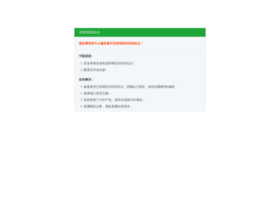
General Information:
Latest News:
Exporting Data in Access 2007 2 May 2009 | 09:35 pm
To perform an export operation, follow these steps: In the navigation pane, select the table you want to export. Unfortunately, you can’t export more than one table at once. However, you can export ...
Exportable File Types in Access 2007 1 May 2009 | 09:28 pm
Just as you can import information from other files and pop it in your database, you can also take the existing information and ship it out to another format. You’ll most often undertake this step to ...
Importing from a Text File in Access 2007 30 Apr 2009 | 09:20 pm
Text files are the lowest common denominator for data exchange. If you’re using a program that creates files Access can’t import, then plain text may be your only avenue. Once again, you start by cho...
Importing from an Excel File in Access 2007 29 Apr 2009 | 05:45 pm
In order to import from an Excel file, your data should be organized in a basic table. Ideally, you have column headings that match the fields in your database. You should trim out any data that you d...
Importing Data in Access 2007 28 Apr 2009 | 05:42 pm
No matter what type of data you want to import, you’ll go through the same basic steps. Here’s an overview: In the ribbon’s External Data Import section, click the button that corre-sponds to the typ...
Importable File Types in Access 2007 27 Apr 2009 | 05:40 pm
Most of the time, you’ll import data that’s in one of these five common formats: Access. When you use this option, you aren’t performing a conversion. Instead, you’re taking a database object from an...
Import and Export Operations in Access 2007 26 Apr 2009 | 05:36 pm
Although the clipboard cut-and-paste approach is neat, it doesn’t always work out. If you need to export data to a file and you don’t have the corresponding program installed on your computer (or you ...
Copying Cells from Excel into Access in Access 2007 25 Apr 2009 | 05:34 pm
You can copy information from Access into another program easily enough, but you probably don’t expect to be able to do the reverse. After all, a database is a strict, rigorously structured collection...
Copying a Table from Access to Somewhere Else in Access 2007 24 Apr 2009 | 05:26 pm
Access lets you copy a selection of rows or an entire table to another program, without going through the hassle of the Export wizard. Access copies these rows to the clipboard as an intelligent objec...
Using the Clipboard in Access 2007 23 Apr 2009 | 05:24 pm
Anyone who’s spent much time using a Windows computer is familiar with the clipboard a behind-the-scenes container that temporarily stores information so you can transfer it from one program to anothe...

