Photoshopfitness - photoshopfitness.com
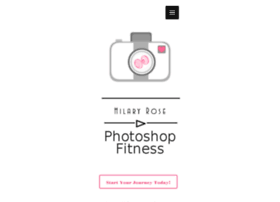
General Information:
Latest News:
Selections Part 2: The Marquee Tool 26 Feb 2010 | 10:16 pm
The first tool in the Tool panel after the Move tool is the Marquee tool. I’m guessing that Adobe put the tools roughly in order of frequency of use, and the Marquee tool deserves its spot. It is one ...
Adding Borders with Square Corners 24 Feb 2010 | 03:38 pm
Since the next segment on selections includes a thing on borders, I thought some might find the following information useful. A common question I get all the time is “How do I get square corners on t...
Everything you always wanted to know about making Selections 5 Feb 2010 | 10:51 am
Note: This is the first in a series of tutorials about methods to make selections. It starts with the very basic, then in the passing weeks, we will progress to more advanced—and quicker—techniques. A...
How do I change my units? 2 Aug 2009 | 01:07 pm
I usually use inches, but I have a job where it would be more convenient for me to have pixels. What’s a fast way to change the units? Just make sure that your Rulers are turned on—Cmd R (Cntl R on P...
The Lucis Art Effect Part 2 30 Apr 2009 | 08:55 am
Continuing on . . . Here is what the edge artifacts look like: The edge near the hat is the easier of the two to fix. It can be done just by cloning the forehead area below. But I’m going to start t...
The Lucis Art Effect Part 1 16 Apr 2009 | 11:30 am
I only like the Lucis Art look about 5% of the time I see it. But when it works, it works. It seems to work best when there are lots of details, can stand a bump in local contrast, or fits with a more...
How do I center this image? 9 Apr 2009 | 08:50 pm
Trying to drag one image to the center of another? Just hold down the Shift key while you drag. The trick is to let go of the mouse button BEFORE you let up on the Shift key.
The Gotcha that gets them all! 3 Apr 2009 | 08:45 am
Do all your brushes look like this, no matter how many times you hit the bracket keys?: Check your Caps Lock key—I bet it is on! This gets almost every new Photoshop user!
Untitled 27 Mar 2009 | 09:41 am
Just returned from Pasadena where I gave a couple of presentations on Photoshop at the state convention. I had a blast, and it seemed like people got something out of it. There were supposdly 180 peop...
Gotchas 18 Mar 2009 | 06:37 pm
Gotchas are things to watch out for. When you try to do something, and you don’t get the expected behavior, there are things to look for to quickly troubleshoot and get back to work. Some may seem o...

