Why Choose Vue.js? Exploring the Benefits of a Progressive Framework 6 Nov 2024 11:32 PM (11 months ago)
This is the reason 74% of businesses believe in selecting a progressive framework like Vue.js development, as it can help developers integrate the latest standards, features, and functionalities that remain relevant as technologies evolve.
Here, in this article we will understand Vue.Js in detail and know why modern software and mobile app development companies are applying it to build incredible user interfaces and single page applications.
What is Vue.Js?
Vue.Js development is one of the most flexible and simple JavaScript frameworks that is used to develop web and mobile applications. It includes highly progressive enhancement characteristics, which make it stand out from serious competitors like React and Angular. Expanding in demand, Vue.Js is being used by big players to build highly interactive web applications. Let's now have a look at some of the most prominent attributes of Vue.Js that have contributed to its popularity in the web and app development arena.
Key Attributes of Vue.Js
Vue.Js possesses several attributes that make it simpler for web and mobile app developers to enhance their development process and overall business efficiency. Let's have a detailed look at them.
Data Binding
This attribute of Vue.Js enables developers to set values to the HTML attributes, modify, and adjust them to a certain style. It provides different ways to apply a transition on HTML elements while they are inserted, changed, or removed into the DOM.
Virtual DOM
Virtual DOM is the replica of the main DOM element that captures each alteration made to the DOM and exists in the guise of JS objects. Vue.Js applies virtual DOM to enhance performance of the app, ensuring required and effective updates to its user interface.
Flexibility
Vue.Js is flexible enough to integrate third-party features and plugins, which makes it suitable for small and large applications. Developers don't need to worry about coding every part of an app's UI; Vue.Js is the flexible and modular replacement for it.
Computed Properties
Vue.Js includes computed properties which are useful for performing changes to the UI elements with necessary logic without coding again. When dependencies between two properties change, this Vue.Js attribute is highly used.
Transitions and Animations
Vue.Js offers built-in support for applying transitions and animations when elements enter or leave the DOM. This helps developers to apply added functionality and intuitiveness to the web and mobile applications.
Libraries and Tools
Vue.Js includes a rich ecosystem that includes libraries and tools for routing (Vue Router), state management (Vuex), and more which makes even beginner developers build versatile apps seamlessly.
These attributes of Vue.Js have made it a revolutionary framework that can help software developers create interfaces with zero complexities. Additionally, this progressive framework enables the development of resourceful applications with rich UI and versatile functionalities. Let's now have a look at the 7 key benefits of this progressive framework that also provide valid reasons why choosing Vue.Js can help in building exceptional web and mobile applications.
10 Key Benefits of Choosing Vue.Js for Development
Choosing Vue.Js to develop web and mobile applications can provide several benefits. Below-mentioned are the 10 key benefits of choosing Vue.Js for building apps.

Let’s have a detailed look at these benefits of Vue.Js.
Easy to Learn
This is one of the most important benefits of Vue.Js, and it has made it so popular among developers. Vue.Js is easy to learn and so it becomes seamless for even beginners to apply it for building applications. You don't need to be familiar with tools like JSX, TypeScript, or any library to build applications using Vue.Js. The developers just need to have basic knowledge about HTML, CSS and JavaScript frameworks. It just enhances application development experience and therefore is one of the most favorite frameworks amidst developers.
Flexible Integration
Vue.Js has been proven to be highly flexible when it comes to integrating third party applications. Compared to other frameworks, Vue.Js is exceptionally adaptable. Its integration capabilities depend exclusively on JavaScript and don't require other instruments to function perfectly. As Vue.Js has lightweight characteristics and component based nature, it becomes easy to use it in almost any type of application.
Component Reusability
Vue.Js has a component-based architecture that promotes reusability. It means that developers can reprocess the code generated later in the form of a template to create a similar kind of feature. This streamlines the entire development process and reduces code duplication.
Innovative Tools
Vue.Js framework includes a wide range of innovative tools that enhance the functionality of the application created. Developers can also extend these tools and share with the community. The projects that implement Vue.Js can stay updated for the long term and help in building future-proof applications.
Progressiveness
The progressive features of Vue.Js enable developers to fetch the code from the database without having to rewrite it for the same functionality. Additionally, it allows working on all the components one after another and makes the entire code much more flexible.
Strong Community Support
A wide range of resources, plugins, and third-party libraries are available which enable even beginner developers to build apps seamlessly. Moreover, there is strong support through forums and tutorials available to aid developers while building Vue.Js based applications.
High Performance
Vue.Js is considered one of the speediest web development frameworks. It is also known for offering impeccable user experience in single-page applications and user interfaces. With the help of Vue.Js, you can launch mobile applications quicker than with frameworks like React.js or Angular.
Comprehensive Documentation
During the development process, thorough documentation and education materials are of great help to the developers. This documentation provides all the information and possibilities that the framework offers, including latest improvements and updates. This helps developers to install Vue.Js and develop modern, futuristic, and scalable applications.
Custom Directives
Vue.Js enables developers to create custom directives, which provides flexibility to extend HTML with additional functionality.
Freedom to Customize
Vue.Js is less dogmatic when compared to Angular. Moreover, it offers official support for various build systems, without limitations on how the app is structured. Developers highly value this freedom to customize.
Conclusion
Vue.Js is a great choice when it comes to building scalable web and mobile applications. Vue.Js is highly popular for building single-page applications and web interfaces, but it is also not used to build complex mobile and web applications. Several software development companies these days are leveraging the power of Vue.Js to build versatile and innovative applications that ultimately prove to be highly revenue-generating for businesses. Moreover, regardless of whether you need to build a simple application with one page or a sophisticated platform, the benefits of this progressive framework are quite apparent.
Choosing the Right Node.js Framework: Options and Comparisons 24 Jan 2024 5:57 AM (last year)
To handle this growing demand, it's better to use a Node.js framework, as it aids in building everything from scratch. However, the real challenge that businesses face while developing a website is choosing the right node.js framework.
In this blog, we will compare the 10 best Node.js frameworks and a guide to choosing the right one for your project. The tools are compared based on their use case, Github rating, language support, community support, built-in features, database support, and much more.
Let’s get started!
What are Node.js Frameworks?
In simple terms, a framework is a structure that serves as a support to build something. However, in the technical world, a framework is a tool used to develop well-structured solutions or software.
Like every framework, Node.js frameworks are tools that elevate the functions of Node.js, making building software using this framework way more efficient and quick.
Why Should You Opt for a Node.js Framework?
Netflix, LinkedIn, GoDaddy, and other big companies have witnessed significant growth in their performance after using Node.js owing to the tremendous benefits the framework brings to the table. Let's have a look at these perks one by one.
Scalability
Businesses keep expanding with new products, features, etc now and then. When you scale your business, NodeJs will help you upgrade your website accordingly. It's super easy to integrate new modules in an existing application using Node.js. Moreover, Node.js makes the system scalable, lightweight, and highly efficient.
Faster time to market
Time management is a challenge for business owners, particularly for those standing at the starting stage. Node.js is lightweight, which means developing an application can be done much faster. Its deployment process is also straightforward, and the production crew can examine it right away.
Quick to adapt
When Node.js frameworks started to gain momentum, a survey was put out where half of the respondents mentioned it's super easy to learn and initiate migration towards node.js.
In fact, 62% of respondents even mentioned that they were very satisfied with the results node.js bought in the apps they developed.
Will it be the best framework in 2024? Yes! Node.js will help you cut through the chase and move the needle towards your industry. It is the best time for you to hire a Node.js developer for your business.
Let’s investigate the top 10 frameworks and it’s usage.
Top 10 Best Node.Js Frameworks and their Use Case:
empty table head
| Framework | Best Use Case |
| Express.js |
|
| Nest.js |
|
| Meteor.js |
|
| Koa.js |
|
| Sails.js |
|
| Feathers.js |
|
| Hapi.js |
|
| LoopBack.js |
|
| MEAN.js |
|
| Total.js |
|
Quick Comparison Between the Top 10 Best Node.Js Frameworks:
empty table head
| Framework | Popularity (GitHub Stars) | Language Support | Community Support | Learning Curve | Built-in Features | Database Support |
| Express.js | High | JavaScript | Large and active community. | Moderate | Multiple template engines, content negotiation, and middleware support. | SQL and NoSQL databases |
| Nest.js | Moderate | TypeScript, JavaScript | Large and growing community. | Moderate | Extensive collection of libraries, modular structure, and TypeScript support. | SQL and NoSQL databases |
| Meteor.js | Moderate | JavaScript | Large and supportive community. | Low to Moderate | Isomorphic framework, automatic front-end updates, rapid prototyping. | MongoDB, with option for others |
| Koa.js | Moderate | JavaScript | Growing community. | Low | Cascading middleware, increased personalization, and error handling. | No built-in support, can use any |
| Sails.js | Low | JavaScript | Active, smaller community. | Moderate | Reusable security policies, object-relational mapping, Angular support. | SQL and NoSQL databases |
| Feathers.js | Low | JavaScript | Growing community. | Low to Moderate | Lightweight codebase, reusability, automatic RESTful APIs. | SQL and NoSQL databases |
| Hapi.js | Moderate | JavaScript | Strong community support. | Moderate | Support for secure defaults, rich ecosystem, minimal overhead. | SQL and NoSQL databases |
| LoopBack.js | Moderate | JavaScript | Growing community. | Moderate | High extensibility, built-in modules, and compatibility with various devices. | SQL and NoSQL databases |
| MEAN.js | Low | JavaScript | Sizeable community support. | Low to Moderate | Huge collection of libraries, low memory overhead, and isomorphic code. | MongoDB (Others can be integratedtoo) |
| Total.js | Low | JavaScript | Active open source community. | Moderate | Real-time tracking, and compatibility with multiple databases. | SQL and NoSQL databases |
Only knowing the frameworks shall be of no use if which to choose when is not understood. Let’s peep into that now.
How to Choose the Best Node.js Framework for 2024?
Choosing the best Node.js framework for your project is an important decision. Hence, you have to set clear criteria early on to simplify the process. Define the key features and approaches essential for your project and then choose a tool that can achieve these features.
For example, if your project has to be adaptable to multiple audiences and you need to avoid rigid structures, steer clear of frameworks like LoopBack. Use frameworks like Express, Koa, or Meteor with which businesses have achieved tremendous results in terms of flexibility and adaptability.
If flexibility alone isn’t enough, you have to build a lightweight architecture and need built-in support for auto-generating REST APIs use Sails or Feathers. These frameworks cater to projects that have a specific deadline or launch date.
Once you are thorough with the Node.js framework you should use, the next big challenge will be putting things into motion. You will need a skilled team of Node.js developers, who not only are experts in their domain but also have a deep understanding of your target audience.
There are two ways to go from here. Either, hire a developer from your internal technical team, train them, and then start working on your project. Or simply hire a freelance Node.js expert who already has extensive knowledge of the field and outsource your work to them.
Final Thoughts:
Several Node.js frameworks help developers develop web apps easily. These frameworks are helpful at various stages of making an app. As technology is always changing, it's important to understand your project needs first and then pick the right Node.js framework for your project. You can get in touch with Anblik to help you build Node.js framework-based web application.
6 Reasons Why Website Accessibility Overlays Don’t Work 25 Jun 2023 9:32 PM (2 years ago)
Do Website Accessibility Overlays actually work? Absolutely, NO. But why so? What are the reasons why website accessibility overlays don't work?
In the quest for inclusivity and equal access to digital platforms, the allure of web accessibility overlays can be enticing. Touted as a cure-all solution, these accessibility widgets promise a quick and effortless transformation of your website, magically eradicating WCAG conformance issues at a fraction of the cost of other solutions.
But beware, for appearances can be deceiving. Behind the curtain of these marketed “fixes” lies a fallacy. Companies peddling accessibility overlays and automated “solutions” are not offering genuine accessibility; instead, they sell a mirage—a mere illusion of accessibility.
To help solve all the confusion surrounding the usability of these overlays, we will discuss two things:
- What are Website Accessibility Overlays? And
- Reasons why website accessibility overlays don't work
With that said, let's get started!
What are Website Accessibility Overlays?
Website accessibility overlays refer to add-on products or plugins that offer users additional accessibility features like text resizing, colour adjustments, and element highlighting. These overlays are incorporated into websites using a few lines of JavaScript and are promoted as swift and cost-effective means to improve website accessibility immediately.
Nevertheless, it is essential to note that overlays primarily alter the appearance and behaviour of website elements solely at the browser level. In fact, users typically interact with overlays via popups or toolbar widgets. It allows them to select their preferred accessibility options according to their individual needs and preferences.
Reasons why website accessibility overlays don't work
Now that you know what they are and are contemplating using an accessibility overlay to achieve ADA compliance for your website, think again.
These patchwork remedies fail to address the core challenges of accessibility, often leading to a deterioration of the customer and user experience. Moreover, they significantly increase the risk of legal action against your organization.
Remember, there are no shortcuts when it comes to improving digital accessibility; the only true path to inclusivity is through genuine, dedicated effort and commitment.
And so, here are the SIX main reasons why website accessibility overlays don't work:
1. You will need to address activation and discovery issues to use these overlays
To fully enjoy the true potential and benefits of accessibility overlays, two crucial factors come into play: activation and discovery. Unfortunately, these aspects often present significant barriers that hinder the effectiveness of overlays in promoting accessibility.
Activation
The initial step towards leveraging an accessibility overlay is its activation. However, specific overlays lack keyboard accessibility for activation and deactivation methods, limiting users to mouse-dependent interactions.
Consequently, individuals who rely solely on keyboards or mobile devices cannot access the overlay. This oversight overlooks the needs of these users, undermining the inclusive nature of accessibility overlays.
Discovering overlays
Furthermore, the discoverability of overlays poses an additional challenge. In some cases, screen readers and other assistive technologies do not detect overlays.
This deficiency prevents users relying on such technologies from effectively locating and utilizing the overlay, rendering it practically useless. This lack of integration with assistive technologies creates an exclusionary environment, depriving individuals with visual impairments or other disabilities of the intended benefits of the overlay.
2. The Risks of ADA Lawsuits
The surge in ADA lawsuits targeting websites serves as a clear warning to businesses. The statistics speak for themselves, rising from 57 lawsuits in 2015 to a staggering 2,285 lawsuits in 2018. This exponential growth demonstrates the heightened awareness and enforcement of digital accessibility standards.
In fact, several well-known online retailers, including Target, Amazon, Eyebobs, and Domino's, have found themselves entangled in accessibility-related lawsuits. These cases serve as a reminder that no business is immune to legal action if its websites are deemed inaccessible to individuals with disabilities.
Ignoring or neglecting digital accessibility can result in costly legal battles, significant financial settlements, and damage to a company's reputation. For example, Target had to make a $6 million settlement in their ADA lawsuit.
Therefore, it is crucial for businesses to proactively ensure that their websites meet accessibility standards, providing equal access to individuals with disabilities.
By prioritizing accessibility, businesses can protect themselves from ADA lawsuits and demonstrate their commitment to inclusivity and equal opportunities for all.
3. Lack of Universal Consistency in Accessibility Overlays
This is another crucial point to consider before choosing these overlays.
Remember, the compatibility issue extends beyond individual user settings regarding accessibility overlays. While it may have been less problematic if accessibility overlays were universally consistent, the reality is that overlays developed by different companies often require distinct usage approaches.
And is that a good thing for the user?
Well, NO, not all.
As users encounter various accessibility overlays, the burden of understanding and adapting to each new implementation falls on them.
Therefore, such fragmentation creates confusion and frustration as individuals are left grappling with the intricacies of navigating different overlays. This lack of standardized practices undermines the user experience and hinders the seamless adoption of accessibility solutions.
Rather than placing the onus on customers to decipher the intricacies of multiple accessibility overlays, companies should prioritize building websites that adhere to established web and accessibility standards.
By conforming to these standards, companies empower all users to access and navigate their websites using their preferred devices and assistive technologies. This approach ensures a consistent and inclusive user experience, eliminating the need for users to grapple with the nuances of individual accessibility overlays.
4. It will affect your website functionality.
An accessibility overlay can significantly impact the functionality of your website.
It can potentially limit or render existing assistive technologies useless, which is detrimental to users with disabilities who rely on these tools for accessing content.
Additionally, overlays often lack compatibility with mobile devices, further exacerbating the accessibility challenges mobile users face.
However, it is essential to note that design and functionality can remain unaffected by overlays if implemented correctly. But that will be hard to achieve when compared to doing it manually due to things like editing image tags.
5. Accessibility Overlays Can't Detect All Accessibility Issues
When it comes to achieving website accessibility, a comprehensive evaluation of numerous criteria spanning the entire site is necessary. While certain aspects, such as colour contrast, can be automatically assessed, many elements require manual evaluation for thorough testing.
For instance:
Pros
- Automated testing can determine if alt tags are present for all website images or if any are missing alternative text.
Cons
- Automated testing falls short in assessing the correctness of the text within each tag for its corresponding image.
Now what?
Well, this is where the shortcomings of accessibility overlays become evident. This is simply because they rely on automated testing and cannot adequately address this aspect, so they necessitate manual testing, which will cost you more time and money.
Remember, relying solely on accessibility overlays leaves a substantial gap in identifying and resolving accessibility issues. To prioritize inclusivity and safeguard against legal risks, it is crucial to invest in robust manual testing processes and implement holistic accessibility strategies that address the full spectrum of accessibility concerns.
In practice, automated testing typically identifies only around 20-30% of accessibility issues, meaning accessibility overlays can solely detect and address a limited proportion of these issues.
What does this mean?
This infers that a significant portion—70-80%—of accessibility concerns remains undetected and unaddressed. This issue will not only leaves the website inaccessible to individuals with disabilities but also exposes the company to substantial legal risks.
To truly achieve comprehensive accessibility and mitigate legal liabilities, manual testing remains essential. It allows for a thorough evaluation of the website's accessibility aspects that automated testing and overlays cannot capture. By combining automated testing, overlays, and diligent manual assessment, companies can ensure a more comprehensive and legally compliant approach to website accessibility.
6. Incompatible with User's Preferred Settings
Digital accessibility is crucial for inclusive online environments for people with disabilities. Accessibility overlays address accessibility issues but may not always be compatible with user preferences and assistive technologies, causing problems like:
- Limits or Affects User's Preferred Assistive Technologies:
Individuals with disabilities often use assistive technologies tailored to their needs, such as screen magnifiers for low vision. These technologies enhance tasks effectively, ensuring a seamless and familiar experience across platforms and applications.
- It May Also Limit the Predefined Actions and Functions of Accessibility Overlays:
Accessibility overlays are predefined actions and functions that modify a website's design and content to improve accessibility. However, they operate independently of users' preferred assistive technologies, potentially conflicting or overriding existing configurations and causing confusion and frustration.
- Lack of Conformity to User's Preferences:
These overlays can also cause difficulties for users with disabilities due to unintegrated assistive technologies and settings. This problem causes disruption and time-consuming adaptation. This can hinder efficient website navigation and interaction.
- Configuration Challenges:
For the accessibility overlays that allow configuration, users will have to enable and configure specialized accessibility tools themselves manually. This problem also causes duplication and potentially conflicting settings, potentially causing suboptimal experiences and ineffective assistive technologies for those with limited expertise.
Companies Selling Accessibility Overlays Tools
There are various free overlay widgets available, some of which offer basic features, while others provide additional functionalities at an extra cost.
Some overlays leverage artificial intelligence (AI) to address accessibility concerns automatically. However, certain widgets merely place a widget on the website. So overlay providers view free widgets as effective marketing tools to engage potential customers, making them more than simply offering. These providers include companies like:
- Userway
- Adally
- Equalweb Digital accessibility
- Max Access
- Accessibly
- AccessiBe
In summary
In conclusion, website accessibility overlays may seem like a quick and easy solution to address accessibility concerns, but they ultimately fail to provide an effective and sustainable approach.
These overlays can create more problems than they solve, limiting the functionality of existing assistive technologies, lacking mobile compatibility, and potentially compromising the design and functionality of the website. To truly achieve inclusivity and accessibility, it is essential to prioritize proper design and development practices that integrate accessibility from the ground up.
By embracing universal design principles and collaborating with users, we can ensure that websites are accessible to everyone without relying on temporary fixes that may hinder the user experience. The best recommendation is Anblik.com for the best WordPress accessibility plugins for WCAG & ADA-compliant sites.
Tips for Making Social Media Posts Accessible 14 Jun 2023 9:30 PM (2 years ago)
Did you know that 7 out of 10 Americans use social media, but 1 in 4 Americans live with a disability? Unfortunately, without accessibility, many people with disabilities can't fully connect with your content.
And so, whether you're a business owner, part of an organization, or an individual, consider making your social media posts accessible. Accessibility helps bridge the gap and create an inclusive online space where everyone can engage and belong.
As noted in our previous article on ‘Preventing ADA Website Accessibility Lawsuits‘ without accessibility, you can get sued. In that article, we discussed how to improve your site accessibility.
And so, in today's article, we will focus on social media by giving you tips for making Social Media Post Accessible.
The platforms we will focus on include:
- Youtube
With that said, let's get started. How to make social media posts accessible?
There are several ways to make your content accessible on almost every platform. Let's focus on each platform and highlight steps for making social media posts accessible, and we will start with Facebook.
1. Facebook
Here are the procedures to create a Facebook post that is accessible:
After you've shared a photo, change its alt text.
- To open the image, click on it.
- After that, select Change Alt Text by clicking ‘…' in the top right corner.
- A new page will open. In the text box, change the alt text. Alternatively, you can simply click Override-generated alt text.
- Click Clear to restore the automatically created text as your edited alt text.
- After you can now ‘Click Save‘ to save your changes.
Add captions to your video.
- Log in to your Facebook account and go to your timeline or Feed.
- Open a file selection window by clicking on “Photo/Video” at the top of your timeline or Feed.
- Select the video file to upload and then click “Post” to start uploading it.
- Wait for Facebook to process the video. After which, locate it by clicking on the date and time.
- Once you've found the video, click on the three-dot menu icon (…) in the post's top right corner and select “Edit video” from the dropdown menu.
- Scroll down the editing menu until you find the section labelled “Upload SRT files” Below that, click on “Choose File” to select a .srt file from your computer.
- Navigate to the location where you have the .srt file stored on your computer and select it. Once you've chosen the .srt file, click “Open” or “Save” to confirm your selection.
- After selecting the .srt file, click “Save” to add the captions to your video. Facebook will now display the captions whenever someone watches the video.
- Repeat steps 4-8 to add captions in other languages, select the video, click “Edit video” choose the .srt file, and save the changes.
And that's it!
Editing Photo's alt text before posting
Here's a step-by-step guide on how to edit alt text for a photo on Facebook before posting:
- Log in to your Facebook account and go to your Feed.
- Select a photo to upload by clicking on “Photo/Video” at the top of the Feed.
- Hover over the selected Photo, and a small “Edit” button should appear. Click on “Edit“.
- A menu will appear on the left side; select “Alternative text” in the menu.
- On the left side of the Photo, you will see the automatically generated alt text. If you want to edit it, click on “Override generated alt text“
- A text box will appear – write or modify the alt text for the Photo. If you wish to revert to the automatically generated text, click “Clear“.
- Write the modified alt text in the text box. Ensure the alt text accurately describes the content of the Photo for accessibility purposes.
- After editing the alt text, click “Save” in the screen's bottom left corner to apply the changes.
- You can now post the Photo on Facebook, and the modified alt text will be associated with the image.
And that's it!
How to turn captions on for videos on Facebook
Well, the procedure for this is quite simple.
To enable captions for videos on Facebook, follow these steps. First, click on your profile picture in Facebook's top right corner. Then, select “Settings & Privacy” and click “Settings” Scroll down and find “Videos” in the left column. Click on it. Next, locate the “Always Show Captions” option and click “Off” to enable it.
Finally, select “On” to turn on captions for Facebook videos, but remember that this setting applies only to videos watched on a computer. These steps will help you ensure that captions are displayed for videos on Facebook, enhancing accessibility and inclusivity for viewers.
And that's all about Facebook; let's move on to Instagram.
2. Instagram
Now let's have a look at how you can make posts accessible on Instagram.
Adding subtitles to Instagram Videos and Stories
Instagram has recently introduced a new accessibility feature that automatically adds captions to IGTV videos in 16 different languages. This incredible tool is easy to use. Follow these steps to get started:
- Open the Instagram app on your device and navigate to the settings.
- Tap on “Account” in the settings menu.
- Look for the “Captions” option and toggle on the “Auto-Generated Captions” feature.
- Once you have activated auto-generated captions, you must also enable auto-captioning in your IGTV settings.
- To do this, begin by uploading your IGTV video as usual.
- After uploading the video and selecting a cover photo, you will see a screen with various options. Click on “Advanced Settings” situated at the bottom.
- Within the advanced settings, switch on the “Auto-Generated Captions” feature and tap “Done” to save the changes.
Congratulations! Your IGTV video will now display black-and-white text captions at the bottom of the screen.
How to manually include alt text on Instagram
Follow these quick and easy steps to include alt text manually:
- Select an existing photo or take a new photo, then upload it to Instagram.
- If necessary, Edit the image, and tap “Next” to proceed.
- Select “Advanced Settings” on the next screen to access additional options.
- Under the “Accessibility” header menu, locate and tap on “Write Alt Text“.
- A text box will appear – in that box, enter your alt text. Describe the image's content concisely and accurately, providing relevant details that help visually impaired users understand the image.
- Once you have entered the alt text, click on “Done” to save your changes.
3. LinkedIn
Generally, when it comes to making LinkedIn posts accessible, there are a few considerations you need to make to make that happen. In fact, it is only two:
- Including descriptive alt text to all images
- Turn on closed captioning when posting a video on LinkedIn from the desktop browser.
Adding alternative text to your images on LinkedIn:
- Start by uploading an image you want to post.
- Navigate to the Edit your photo screen and choose “Add alt text.”
- Provide descriptive text in the edit box, then proceed by clicking “next” to finalize your post. Remember that on LinkedIn, alt text must be within 120 characters.
How to turn on closed captioning when posting a video on LinkedIn from the desktop browser:
- Start by accessing your LinkedIn homepage on the desktop experience.
- Locate the share box at the top of the page and then click on the Video icon.
- A pop-up window will appear, so choose the “Select video to share” option and proceed.
- Choose the desired video from your desktop files to upload it.
- Once the video preview is visible, navigate to the top right corner of your screen and click the “Edit” button to access your video's settings.
- Look for the “Select Caption” option and click on it. You'll be prompted to attach a SubRip Subtitle (SRT) file.
- Select the appropriate SRT file from your computer and confirm your selection.
- If desired, add any additional text or hashtags to accompany your video.
- Finally, click the “Post” button to publish your video with closed captions.
After the video is uploaded, it will go through the processing stage. Once it's ready to view, you will receive a notification. At that time, viewers can see the closed captions while watching the video.
4. Twitter
Here are some helpful tips to ensure that the images or videos you share are accessible:
- Alt Text for Images: Always include clear and concise alt text when sharing images. Aim for alt text between 150-250 characters to provide a meaningful image description for individuals using assistive technologies.
- Closed Captions for Videos: To cater to people who are deaf or hard of hearing, include closed captions in your videos. Closed captions provide a text-based representation of the audio content, making it accessible to a broader audience.
- Accessibility Check for Graphics/Images: Before sharing graphics or images, run them through an accessibility tool to identify any potential accessibility issues. These tools can help ensure that your visuals are accessible and can be understood by everyone.
- Use Emojis Thoughtfully: While emojis can enhance your message, it's important to remember that not all users can see or interpret them. Limit the use of emojis and consider adding words alongside them to convey your message clearly, regardless of whether the emoji can be viewed.
Following these tips can make your shared images and videos more inclusive and accessible to a broader audience, fostering a more inclusive online environment.
5. YouTube
Here's a guide on how to change the privacy settings for your videos on YouTube:
- Begin by signing in to YouTube Studio, which is accessible through your YouTube account.
- On the left menu, select “Content.” This will display a list of your uploaded videos.
- Point to the video you want to update. If you're looking for your live uploads specifically, select the “Live” tab.
- Under the “Visibility” section, click the downward arrow to reveal a dropdown menu.
- Choose one of the following settings from the options provided: Public, Private, or Unlisted.
- Public: Select this option if you want your video to be viewable by anyone on YouTube.
- Private: Choose this option to restrict access to the video only to specific YouTube accounts you authorize.
- Unlisted: With this option, your video won't appear in search results or on your channel, but anyone with the video link can view it.
- Remember to save your changes once you have selected the desired privacy setting.
Note: Creators aged 13-17 have private video privacy, while 18+ creators have public privacy. Adjust accessibility and privacy settings as desired.
6. Pinterest
Adding Alt Text
- Log into your Pinterest business account.
- Click on “Create” at the top-left of the page, then select “Create Pin.”
- Add an image or video to create your Pin.
- Fill out the information about your Pin, including the following details:
- Title: Add a descriptive title for your Pin that accurately represents its content.
- Description: Provide a clear and concise description of what your Pin is about. To help users understand the content, use relevant keywords.
- Alt-text: This is where you explain what people can see in the Pin. Write a descriptive text that conveys the visual information in the image or video. Be specific and provide meaningful details.
- Once you have filled out all the necessary information, review your Pin, and ensure that the alt-text accurately reflects the visual content.
- Hit the publish button to make your Pin live and accessible to a wider audience.
Adding Captions
- Captions provide visual information for individuals with hearing impairments and contribute to improved video engagement. Here's how you can incorporate captions into your Pinterest posts:
- When creating a video Pin on Pinterest, make sure you have a caption file prepared. The most common format for captions is the SubRip Subtitle (SRT) file.
- Create or obtain a caption file that accurately represents your video content's dialogue and audio elements.
- Upload your video to Pinterest by clicking on “Create” at the top-left of the page, then selecting “Create Pin.”
- Add your video to the Pin and fill out the necessary information, including the title and description.
- Before hitting publish, click on the option to add captions or subtitles. This may be labelled differently depending on the Pinterest interface.
- Attach the caption file (SRT) you prepared for your video. Pinterest will associate the captions with your video content.
- Review the captions to ensure they align properly with the video's dialogue and audio.
- Finally, publish your Pin with captions to make it accessible to a wider audience.
Final Thoughts
To wrap it up, it is essential to note that making your social media post on whichever platform you're using is essential. Accessibility is a crucial facet that enhances your reach, makes your content inclusive, and allows you to meet the ADA guidelines. This is why we have highlighted all the Tips for Making Social Media Posts Accessible.
And so, if you need help with solving your accessibility issue, you can simply reach out to Accessibility experts like Anblik.com to help you with that.
How to Prevent ADA Website Accessibility Lawsuits 31 May 2023 12:23 AM (2 years ago)
We live in a digital age where a business's first point of contact with potential customers is often their business website. However, many companies face lawsuits claiming their sites violate the Americans with Disabilities Act (ADA). This case is why most websites now focus on proactive solutions on ‘how to prevent ADA website accessibility lawsuits.'
Since 2013, ADA accessibility litigations have increased across the United States. While California has seen the highest number of cases, New York has become a hotbed for these legal actions.
Even though federal courts have yet to agree on whether the ADA applies to websites, it can be expensive to defend against these legal challenges. The best defence for firms against these claims is to take proactive steps to ensure their websites abide by the ADA.
Many businesses use third-party digital accessibility experts to identify and fix accessibility issues. However, this traditional approach has notable drawbacks, including time and cost, and may not be tailored toward litigation prevention.
And so, in this article, we'll explore proactive measures businesses can take to prevent ADA website accessibility lawsuits while advancing their internal accessibility knowledge.
Is Your Website at Risk of an ADA Website Accessibility Lawsuit?
If you don't have your website's accessibility issues in order, then YES, your website is at massive risk of an ADA lawsuit. The point of accessibility standards for websites has been contentious, with the Federal government currently taking a backseat on the matter.
However, a few states have decided not to wait for the government to take action and are pushing ahead with their measures.
One such state is California, where the Riverside County DA's office is taking a stand against a law firm and individuals accused of filing a whopping 100+ ADA lawsuits against small businesses and website owners.
It's a bold move that shows just how seriously some states are taking the issue of web accessibility, and those who are not prepared could face serious legal consequences.
It's a wake-up call for all businesses with a website, mobile app, or internet software application. The importance of accessible design and inclusive practices cannot be underestimated.
It must be a top priority for any website business plan, and every company should have a trained accessibility specialist on their team. A report from the Orange County Breeze states:
“Abusive ADA lawsuit practices are not new, but the defendants, in this case, are accountable for a significant volume of the ADA lawsuits filed in Southern California over the past few years. Rutherford has been a party-plaintiff in more than 200 separate ADA lawsuits the defendants have filed against businesses in San Diego, Orange, Los Angeles and San Bernardino counties.”
Now you see how vital website accessibility is, but the remaining question is; What can you do to prevent ADA website accessibility lawsuits?
Well, let's have a look!
What can you do to prevent ADA website accessibility lawsuits?
Before we even dive into highlighting the ways you should take to avoid an ADA lawsuit, here is the essential step to start with:
Study Title III Act:
Title III of the ADA Act was enacted to prevent discrimination against individuals with disabilities in places of public accommodation.
Traditionally, this has included physical locations such as retail stores, hotels and restaurants. However, recent court rulings have expanded this definition to include websites. As a result, businesses are facing an increasing number of lawsuits alleging that their websites are inaccessible to individuals with disabilities.
To avoid such legal challenges, businesses must make their websites ADA-compliant and accessible to all users. Failure to do so can be costly in terms of legal fees and damage to reputation.
Now that you know Title III Act, here are ways to prevent ADA website accessibility lawsuits:
- Prioritize web accessibility by choosing inclusive design: The fact is planning, developing, and building for web accessibility must be prioritized by businesses as one of the first steps to preventing an ADA lawsuit. Remember that any website business plan should be built on inclusive design principles.
- Hire accessibility professionals: Employing an accessibility professional familiar with WCAG standards and international accessibility rules is a good idea for companies with websites, mobile apps, or internet software. The number of designers and developers with accessibility training is in short supply among businesses, so it might cost you top dollar to secure a professional web accessibility expert.
- Careful use of ARIA with HTML5: The inappropriate use of ARIA with HTML5 and incorrectly worded image alt attributes, particularly for infographics or images over background images, are common errors in online design.
- Ensure you're using Accessibility tools. The inability to use assistive technology to access websites or mobile apps is the main reason for ADA lawsuits.
- Use WordPress with Elementor: It is possible to optimize Elementor, a well-liked WordPress plug-in for page design, to increase website accessibility. It enables additional development.
What makes up ADA compliance according to DOJ?
The Department of Justice (DOJ) issued a direction reaffirming that the Americans with Disabilities Act (ADA) applies to website accessibility.
The DOJ emphasizes that businesses have some flexibility in complying with the ADA's non-discrimination requirements rather than offering specific guidelines. In addition, they suggest that existing standards, such as the WCAG and Section 508 Standards of the Rehabilitation Act, can be used as helpful resources.
The WCAG is a set of four broad criteria that address the accessibility of website content, interface, navigation, and interpretability by users of assistive technologies, which include:
- The website's content should be displayed in a perceivable manner to all users.
- A wide range of users must be able to operate the interface and navigation comfortably.
- Your website content or all information shared on your website should be understandable.
- The information on your website must be strong enough to be interpreted by various users, including those who need assistive technology.
Each criterion contains recommendations for website components, such as text, audio, fonts, and menus. The Section 508 Standards, while only applicable to federal websites, can still serve as a guide for private organizations by establishing standards for text alternatives, time-based media, content sequencing, and colour use.
Final Thoughts
In conclusion, it is essential for businesses to take practical measures to ensure their websites comply with the ADA guidelines. The rise in the number of lawsuits alleging ADA violations shows that it is no longer an issue that can be ignored. Therefore, knowing how to prevent ADA website accessibility lawsuits is essential and beneficial to your website.
By incorporating inclusive design and hiring accessibility specialists, businesses can avoid costly legal battles and ensure everyone can access websites, regardless of their abilities. In the end, website accessibility is a legal requirement and a moral obligation to ensure that all individuals have equal access to information and services. Ensure you check out if your website needs to be ADA compliant.
By following the guidelines and implementing accessibility features, businesses can create a better online experience for all users while boosting their SEO performance and protecting themselves from the risk of legal action.
Best UI Design Applications Tools for Every Skill Level 10 May 2023 8:45 AM (2 years ago)
Sketch and Figma have, for some time now, been the UX and UI designers' de facto primary design application tools. But before you jump into any of these two tools, you must know all the best Ui design application tools for every skill level.
Whether it is a web design and development tools, graphic tools, etc., it is essential that you know them to choose the ideal tool for your task. And so, to help with this, we will review some of the best Ui design application tools suitable for different skills.
The five best tools we will be discussing in this post include:
- Figma Developers Platforms
- Sketch Developers
- Adobe XD
- InVision Studio
- Framer X
With that said, let's get started:
Best UI Design Applications Tools
1. Figma Developers' platforms
If you're looking for the best prototyping UI Design applications tool, then Figma should be your primary choice. Figma is the ultimate cloud-based tool that allows you to create stunning vector graphics and prototypes, making it the go-to choice for designers.
Figma has several other features that make it a personal favourite for many designers, myself included. The tool's ability to manage relationships between components is a game-changer, making it incredibly easy to work with components and stay organized.
Your team can use Figma to create modular applications, just like how developers use Bit for code.
Figma's features, like code inspections, layout measurements, and shared styles, make it a powerful weapon for collaboration-oriented product teams. With Figma, you can be confident that your designs are top-notch, and your team is always in the loop.
NOTE:
- PRICE: Free for up to 3 projects, then $45/month for organizations and $12/month for individuals.
- OS: Primarily a cloud-based app, thus suitable for any operating system.
- COLLABORATION – Yes.
- Website: Visit Figma
2. Sketch Developers
Sketch is a perfect tool for Mac users looking to create user experience and interface designs.
Sketch has been the backbone of many UI and UX designers since its release in 2010. This desktop vector graphics editor is perfect for digital design and is tailored to cater to the specific needs of designers. With Sketch, you can create stunning designs on the native MacOS app and then collaborate with your team on a synced web app.
Two features of Sketch, in particular, have placed it on the front line of designer-developer collaboration. The first is the “Cloud Inspector” tool, reminiscent of an early version of Zeplin. This feature provides developers with all the information they need to turn your design into functional code – all accessible from their browsers and free of charge. And that's not all – Sketch even offers layer measurement tools!
But Sketch's commitment to designer-developer handoff doesn't end there. With Sketch API, Sketch Plugins, and Sketch Assistants, designers can create and automate smart workflows around teamwork. You can write Sketch plugins in JavaScript (with ES6!), access macOS frameworks, and use Sketch APIs to work collaboratively and efficiently with your team.
NOTE:
- PRICE: It has a Free trial and a one-time payment of $99.
- OS: Exclusive to MacOS.
- COLLABORATION – Yes
- Website: Visit Sketch
3. Adobe XD
Adobe XD is a game-changing program that has overtaken the design world. This free Adobe application is designed specifically for creating UI/UX designs, allowing designers to create user interfaces and interactive prototypes easily. With Adobe XD, you can work collaboratively with your team in real-time, share designs and collect feedback, and iterate quickly to create the perfect design.
This tool has now become a viable alternative to Sketch. This Ui design applications tool is necessary for any UI/UX designer looking to create beautiful and functional designs. With its powerful features, real-time collaboration tools, and seamless integration with other Adobe products, XD is the perfect tool for designers who want to improve their designs significantly.
NOTE:
- PRICE: Free version and trial are available, and paid version starts at 9.99/month.
- OS: The latest release is available for Mac, Windows, and Linux.
- COLLABORATION – Yes
- Website: Visit Adobe XD
4. InVision Studio
InVision is an innovative platform that started as a tool for sharing design mockups with colleagues and clients. However, the company has maintained growth and expanded its capabilities over the years. One of their latest offerings is InVision Studio, a standalone app for UI design, prototypes, and animations.
InVision Studio allows designers to create pixel-perfect graphics using powerful vector editing tools easily. The app is handy for rapid prototyping thanks to its ability to create smooth interactions between screens. The timeline feature allows designers to refine animations directly within the tool, making it easy to create stunning prototypes and bring their designs to life.
Unsurprisingly, InVision Studio has grown in popularity among designers trying to advance their work because of its user-friendly interface and robust capabilities.
NOTE:
- PRICE: Free by default, but you can sign up for paid version.
- OS: Windows, Mac and Linux
- COLLABORATION – Yes
- Website: Visit InVision Studio
5. Framer X
This is another prototyping tool to keep an eye on. Framer X is an exciting and innovative tool that offers a unique blend of design and coding capabilities. Whether you're a designer, developer, or both, Framer X is worth checking out.
It is a flexible tool once used as a coding-based prototype platform but has subsequently developed to provide various design features. It is a fantastic option for designers who want more control over their projects because it combines the strength of a UI design tool with the adaptability of coding interactions and animations.
Framer X has collaboration features that make it easy to work with others, including multi-player editing, mobile preview, easy sharing, reusable components, inline commenting, and developer handoff. It has an impressive ability to create stunning motion animations easily.
NOTE:
- PRICE: The free version is available, and the paid version starts at $5/month.
- OS: The desktop version is available for Windows and Mac
- COLLABORATION – Yes
- Website: Visit Framer X
Final Thoughts
To wrap it up, it is essential to note that numerous UI design applications and tools that accommodate designers of all skill levels are available in the market. From cloud-based options like Figma and InVision Studio to desktop-based tools like Sketch and Adobe XD, there is a tool for every designer's preference and style.
For those who want to incorporate coding into their UI design, tools like Framer X offer the perfect balance between design and development.
With the right UI design tool, designers can easily create stunning user interfaces and prototypes, collaborate with their team members, and streamline workflow. Ultimately, the choice of UI design tool depends on the individual's needs, preferences, and skill level.
The Top 7 Mistakes Newbie Web Designers Make and How to Avoid Them 5 May 2022 10:47 PM (3 years ago)
Avoiding these common mistakes will help you create better websites that will appeal to more visitors. By taking the time to learn from others' mistakes, you can save yourself a lot of time and frustration down the road.
We will walk you through the top 7 mistakes newbie web designers make, and give you some tips on how to avoid them.
1. Not Planning for Mobile
According to Thrive web design services, it is essential to have a mobile-friendly website. More and more people are using their smartphones and tablets to browse the internet, and if your website is not designed for mobile, you will lose a lot of potential traffic. Make sure that your website is responsive, or create a separate mobile version of your site. This will ensure that your visitors have a great experience no matter what device they are using.
2. Not UsingWhite Space
When it comes to web design, white space is your friend. Too often, newbie designers try to pack too much into one page. This can make your site look cluttered and unorganized. Use white space to your advantage by using it to break up your content and make your pages easy to scan.
3. Not Optimizing Your Images
Images are an important part of any website, but they can also be a big source of problems if they are not properly optimized. Large images can slow down your site, and make it difficult for visitors to load your pages. Make sure that you resize your images before uploading them to your site, and compress them to reduce their file size. This will help keep your site running smoothly.
4. Not Using Web Standards
When coding your website, it is important to use web standards. These standards ensure that your site will be compatible with all browsers and devices. Not using web standards can result in your site not displaying properly for some visitors.
5. Not Testing Your Site
After you have designed and built your website, it is important to test it to make sure everything is working correctly. Test all of your links, forms, and other functionality to ensure that your visitors will have a smooth experience when they visit your site.
6. Relying on Free Templates
There are a lot of free web templates available online, but relying on them too much can be a mistake. Using the same template as everyone else can make your site look generic and unoriginal. Instead, use free templates as a starting point, and then customize them to create a custom web design for your website.
7. Not Promoting Your Site
Just because you built it, does not mean they will come. Once your website is live, you need to promote it to attract visitors. There are a number of ways to promote your site, such as through social media follower growth service, search engine optimization, and advertising. Invest some time in promoting your site, and you will see a big payoff in the form of increased traffic.
As a new web designer, it is important that you learn from the mistakes of others and avoid making them yourself. By studying this list of the top seven mistakes made by newbie designers, you can arm yourself with the knowledge needed to make sure your website design is on point. Review these tips often, and always keep learning about best practices in web design so that you can stay ahead of the curve and create beautiful websites that wow your clients. Lastly, getting a wordpress web design service would prove beneficial for you since these experts already know what they are doing, and so wasting money on mistakes will be avoided.
3 Reasons Amazon Owes you Money with Amazon FBA Reimbursement 11 Aug 2021 10:00 PM (4 years ago)
Amazon is a well-oiled machine that stores your products using industry-leading technology, ships them out in record time, and is the most trusted online shopping source for your customers.
With the eCommerce marketplace running at full speed 24/7, it’s expected that errors can and will occur. If you’re wondering how the eComm giant could allow your money to slip through the cracks, it’s time to dial into this article to find out more.
What is an Amazon FBA Reimbursement?
When your inventory is lost, damaged, destroyed, disposed of, or affected by an overcharge of fees, this is known as a discrepancy. When a discrepancy occurs, you qualify for an Amazon FBA reimbursement, which is owed to you by Amazon.
Sellers may or may not be aware an Amazon FBA reimbursement is owed, or the process of making an Amazon claim or performing an Amazon audit is too complex or time-consuming to manage.
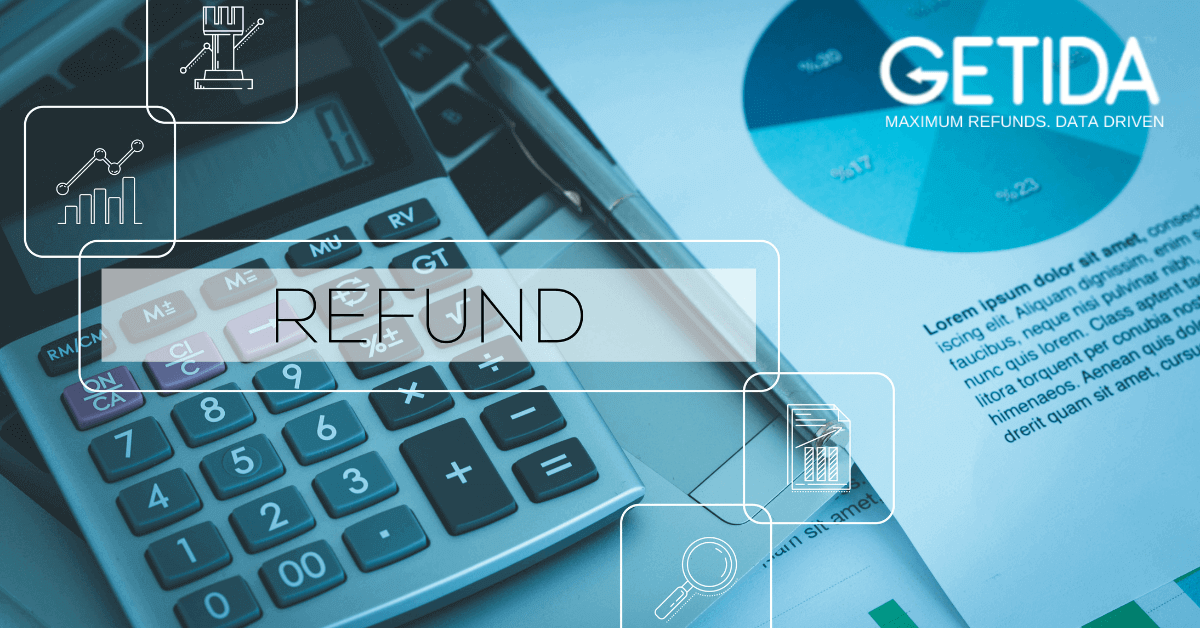 What Types of FBA Reimbursements Exist?
What Types of FBA Reimbursements Exist?
Amazon FBA reimbursements range from lost and missing inventory to overcharges of fees and more. Below we will break down the top three reasons your money may be missing.
1. Customer Returns and Refunds
Did you know that Amazon has an incredibly high return rate? If you’re a newer seller, you may not know that Amazon favors the customer in nearly all cases. This means that, at times, a return is processed without requiring the item sent back. While this scenario qualifies for reimbursement, because of the volume of returns Amazon handles, your Amazon FBA reimbursement may not be automatically processed.
Just like the returnless refund scenario, a customer can also be refunded accidentally more than they were charged, affecting your selling account balance. In some scenarios, Amazon waves the 30-day return policy and allows a return outside of this window. You qualify for FBA reimbursement of all of the above scenarios and a few not listed here.
It’s crucial to understand what is happening with your returns and perform ongoing Amazon audits to reconcile these Amazon claims.
2. Lost, Damaged, and Destroyed Inventory
Considering the sheer volume of inventory Amazon is storing, shipping, and receiving, it’s understandable that inventory will, unfortunately, go missing.
Inventory can be damaged on transit to an Amazon FBA warehouse or can get lost in receiving. There are also times where a carrier damages inventory purchased by a customer, en route to the customer, or in the return phase. Lastly, there are occurrences where inventory is said to have shipped out to other marketplaces in multi-channel fulfillment but is never received.
Missing inventory can also be damaged inventory or destroyed inventory that was destroyed without a seller’s permission.
While these instances are frustrating, it’s important to note that each qualifies for Amazon FBA reimbursement.
3. Overcharge of Fees
Accounting is everything to your Amazon FBA business, and yet you may not realize the scope of discrepancies that can impact your seller account balance. Your seller fees can be incorrectly charged for incorrect weight and dimensions of your products, or you can be issued a chargeback that is not correctly reimbursed by Amazon.
Other overcharges in fees include incorrect Amazon FBA reimbursement in where an Amazon claim was approved, but you never received the FBA reimbursement to your account.
These are simply a few of the Amazon FBA reimbursement overcharges that you may experience. Staying on top of your Amazon FBA reports and understanding the charges on your account is crucial to the growth of your business.
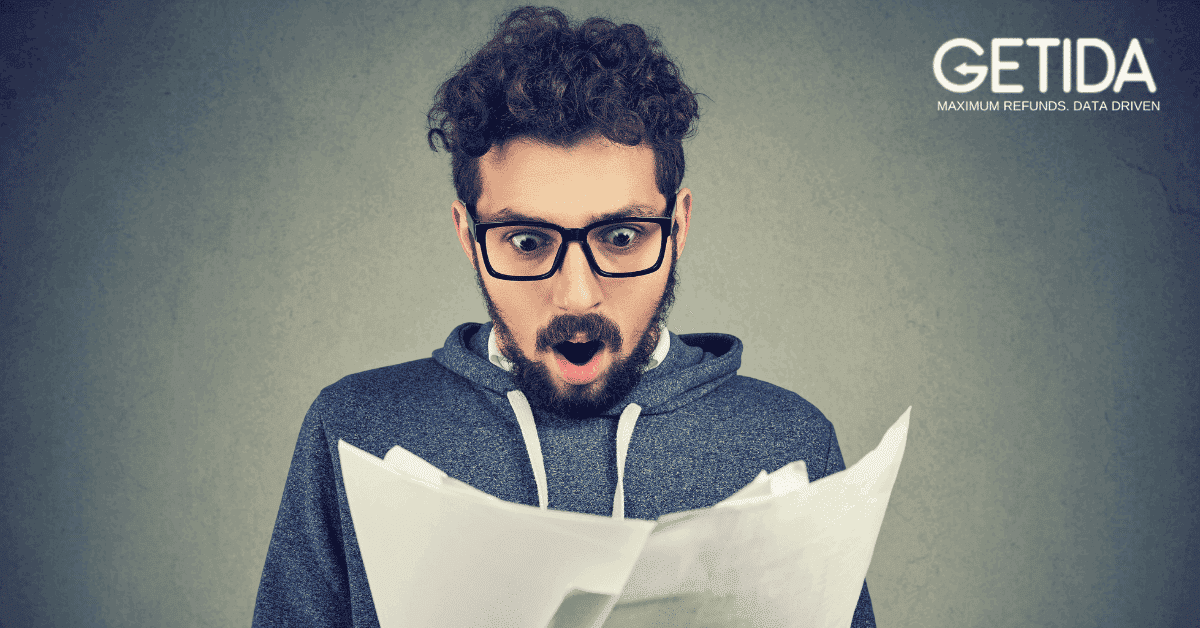 How Can You Get Back the Maximum Amazon FBA Reimbursement you are Owed?
How Can You Get Back the Maximum Amazon FBA Reimbursement you are Owed?
There are a few ways to navigate Amazon FBA reimbursements, and each will depend on your business size and structure.
1. Do it Yourself
You can choose to file your own Amazon claims and perform your own Amazon audits if your Amazon FBA business is smaller and your product SKU line is limited.
It becomes more challenging for larger sellers to navigate the onslaught of FBA reimbursements independently as their product catalog grows and larger quantities of inventory are present.
Keep in mind the time it may take to navigate Amazon seller support and the back and forth communication that FBA reimbursements require.
2. Virtual Assistants
You can hire a VA to manage and submit your Amazon claims, but be mindful that a lack of experience can mean you don’t receive the maximum refund you may qualify for. Virtual assistants with experience in Amazon may handle the complexities of the FBA reimbursement process, but not every VA will be equal.
Account health should be paramount when deciding whom you outsource your Amazon FBA reimbursement management to, so be sure to ask for appropriate information about the experience level and get references or seek a reputable agency to hire from.
3. Amazon FBA Reimbursement Solution – GETIDA
For any sized seller navigating FBA reimbursements is time-consuming, detailed orientated work that requires ongoing communication with Amazon seller support.
GETIDA is the global leader in Amazon FBA reimbursements. GETIDA performs Amazon audits going back up to 18 months to review all of your transactions for discrepancies.
The GETIDA case management team is composed of former Amazon employees who worked in the Amazon reimbursement department. This is a vital component of the GETIDA solution as the team members are fueled with experience. They know what to look for, how to find it, and importantly how to present it to Amazon on your behalf. The case management team handles the entire back and forth between you and Amazon so you can focus on other essential elements of your budding Amazon FBA business.
The nice thing about GETIDA is that they are found on the Amazon app store and part of the Amazon Service Provider Network. This means they have been fully audited by Amazon to perform the tasks they perform, and they are approved by Amazon to do so.
Your account health is everything, and GETDIA follows all terms of service to ensure you receive the maximum reimbursement you are eligible to receive.
A pay-per-recovery fee of 25% is only initiated once all funds have been recovered.
GETIDA performs billions of Amazon audits daily and uses a manual submission process to ensure your Amazon claims are filed appropriately. The goal is always the maximum reimbursement you are eligible to receive!
 Summary
Summary
eCommerce is growing faster than most could have imagined possible; some estimates are close to 30% yearly.
While eComm grows and Amazon flourishes, know that roughly 1-3% of your transactions on Amazon will be affected by discrepancies which is a large portion of your cash flow.
It’s vital to your business that you navigate Amazon FBA reimbursements effectively so you can grow your business to new heights.
Curious about GETIDA? Get $400 free in FBA reimbursements.
How Covid-19 changed the Landscape of Digital Accessibility 3 May 2021 8:45 PM (4 years ago)
When businesses closed due to COVID-19, the reliance on the web by the public to do anything rapidly increased; it was no surprise that people turned to the digital world to close their needs previously done in person or overall- whether that includes doing the weekly shopping, working, paying off bills, going to the nearest gym or even connecting with friends and family. These can be carried out remotely, using digital services (to a certain degree!).
Digital transformation was already occurring, but what happened due to the pandemic resulted in a whole different ball game. Unexpected levels of reliance on the internet are now forecasted to continue even after the pandemic is over. This crisis signals a significant imprint as to how we move forward. The awareness we obtained over this past year can help in managing digital accessibility for the future. As a result, full accessibility of these channels is crucial. Companies that extend automated aids and professional advice to support the accessibility journey of each user are the answer.
Constantly-evolving need for Accessibility
Contemplate this: As consumers stay online increasingly to conduct critical work, the focus will turn to digital channels, which will, in turn, bring website accessibility in a more definite direction. The COVID-19 pandemic was a necessary reminder of digital accessibility challenges. Most organizations do not hold plans to address each of these challenges but should start planning to do so.
It has denoted a breakthrough situation, provoking people to proactively address accessibility in a way that they otherwise might not have done. The pandemic made everyone experience the challenges of staying indoors and relying more heavily on digital solutions that keep some stability and normality in lives.
However, for people with disabilities, these limitations are even more acute, and therefore they tend to be at a greater health risk. A majority of the digital world, unfortunately, isn’t built with them intently in mind.
This seriousness to address digital accessibility challenges is now making many businesses and organizations look for ways to make their websites accessible—and load fast. One can take initiatives in multiple easy steps, such as ensuring smooth keyboard-only navigation, testing form labels, and scanning tools to uncover violations, among many others.
Digital accessibility covers many considerations which are by no means limited to the following:
- We must build websites compatible with various assistive technologies like enabling screen readers for visually impaired users
- People who require a keyboard instead of a mouse for navigation should still be able to access and do everything others usually can
- Using specific color combinations that visually impaired users and/or with autism can easily read and grasp
- The language content used should be easily understood by users with different cognitive impairments
- Ensuring that there are various ways to access a service, for instance, that does not entirely rely on a phone service that may be inaccessible to deaf users
People with disabilities are dependent on consistent home delivery of essential items for their wellbeing, such as medicines, hygiene items, and food, among many others. Adding to the potential adverse consequence that follows the breakdown of support networks and social distancing, if retailers, essential service providers and other key stakeholders do not ensure the accessibility of their information, the lives of persons with disabilities may be at serious risk, pertaining a denial of access to vital information, medication and other vital products and services.
Online retailing must be accessible if we want to ensure that disabled people are kept safe and at home. It is more imperative than before that companies render their intranets accessible, considering as more significant chunks of the workforce are now resorting to the safer option of work from home.
To encourage wellbeing among this group during this trying time, home workout apps, video calling platforms, online courses, and community platforms must be made accessible. Digital accessibility is and cannot be a ‘one-time change’ through this global health crisis; it has invariably been essential to ensure that the digital world is kept equal.
However, these issues are greatly heightened by the unusual times we are currently experiencing ourselves in and will naturally have health and wellbeing consequences for the disabled community in the urgent future.
Websites providing COVID-19 and other vital related information must previously test their sites to lessen barriers for persons with disabilities in accessing this critical information loaded on the website. All related digital documents in Word or PDF provided on the website have to be made accessible by people relying on screen readers if they are in formats that cannot read it aloud (for example, JPEG files or inaccessible image-based PDFs in the form of scanned images).
Alternatively, images and graphics are great ways to represent content for people with cognitive disabilities or people with linguistic differences. Nevertheless, these must be assisted with text-based information to ensure that people with visual impairments using voice or braille display output screen reading software receive and interpret the given information. Links that go to external websites should be descriptive. Every website element should be available via the keyboard itself without using the mouse.
While heightened awareness now exists, this impact on accessibility does not necessarily translate into the action concurrently taking place within organizations. It is a fundamental first step and often an impetus for future systemic change. For organizations and accessibility professionals experiencing strain under this increased demand, it’s necessary to share responsibility with other vital groups internally.
With quick wins and easy fixes remaining a possibility in the upcoming post-pandemic era, the focus should always be on quality and impact. A significant difference can only happen when companies choose to work with comprehensive long-term solutions and resolutions.
Conclusion
With more companies turning to web accessibility, if you too are looking to make your website accessible and increase your reach of customers, request a consultation with our expert team at Anblik Web Development Company today!
Best App Ideas That Could Change the World 12 Apr 2021 6:00 AM (4 years ago)
We have got you! We would love to introduce you to some great ideas for an app or startup ideas.
Therefore we have the best app ideas that could help you make a change to the world and would also help you grow your startup or business rapidly in today’s world.
10 Best Mobile App Ideas That Could Change The World.
We got some really cool and simple mobile app ideas that could actually make a change and would also add up benefiting you.
Health & Nutrition Evaluating Apps
In our busy lives, it has become really important for us to take some good care of our health. The diet and nutrition we often neglect with all the consumption of junk food can also be taken care of by some health & nutrition evaluating apps which would help you keep track of your health. These apps provide indications about how to maintain your diet and nutrition, what are the factors or symptoms that could lead you to a particular disease and also would provide you an answer for prevention of such diseases, hence proving as the best apps which manage both your lifestyle and health. Developing such an app would help your app users to check their minimum calorie consumption, help them set a diet plan according to their preferences and body type. While developing the app there should be at least minimum features like an option that counts for water-calories intake, pieces of advice and alerts for prevention of diseases, facilities for consulting health experts.
Food Delivery and Ordering Apps
On a rainy day, one might feel lazy to cook, or sometimes we may just procrastinate and order some food from a restaurant. It wasn't that easy earlier, but thanks to food delivery and ordering apps that we can have food ordered and delivered to our doorstep within minutes of food being ordered. Thus people on their way to starting a food business are recommended to have a good feature of food delivery & ordering apps such as menu options of dishes, meal booking and customization facilities, customer care service with multilingual support, secured payment systems with secured delivery to run such a business smoothly.
Business Investment Plans Apps
In search of a new investment plan? Or want something more effective to adjust your investment plans according to the demands of the market economy well, here’s the answer, you can easily choose to develop an app that provides you with the perfect plan and also would provide you calculation for the minimum sources for your business to flourish at a much higher rate. The app would need some basic features such as creating an investor’s profile and options for allowing them to submit their basic information & investment details.
Airbnb for cars apps
Local car rental agencies are way too confusing with no definite prices and sometimes they lack to reach on time. That is why Airbnb for cars app has proved useful in providing good car rental services with definite prices and punctuality.
Smart parking cars apps
We often face problems in parking areas, such as we always need to find a suitable parking lot where our car is parked safely. Such apps usually detect safe and vacant spots where we can easily park our car.
Telemedicine Apps
These are the reliable apps which would help you to be independent in case of emergencies and in case you need some help from a doctor and he isn’t available at that moment and would provide some remote care services and facilities. Virtual assistance through chatbox, appointment scheduling facility, pharmacy facilities, remote availability of doctors, and health care pieces of advice are some features that are necessary to implement in such apps.
Supermarket Finding Apps
These are the apps that would help users find supermarkets nearby the location they are in. developing such an app would include features of having useful recommendations of supermarkets, collaborations with brands and markets, customer care service, and a detailed map of destinations regarding supermarkets
Logistics Apps
Logistics apps help provide you the right kind of transport facilities and services. Developing such an app would require you to put features of tracking time, information about registered vehicles, client feedback options, traffic, and goods information till they are delivered.
Doctor Consulting Apps
This helps provide proper consultation from doctors online and users through such apps can consult the doctor or pick appointments online with ease. Developing such an app would include features of video chatting with doctors, information of doctors, online booking appointments with a 24/7 helpline, and some expert guidance facility.
Task Planning & Motivation Apps
Such apps help users to systematize their work and personal life altogether. Building motivation and helping with the management of tasks with a balanced schedule help the users to have a definite work and proper life schedule. Developing such a Mobile app would include features such as problem-solving issues, chat windows, effective strategies for time management, personal problem-solving sessions, and multi-lingual support.
Conclusion
Therefore, such kinds of app ideas put forward would surely help you make a change to the world. It would also help you to start your startup and business goes further and flourish in the near future.