Clickberry - clickberry.com
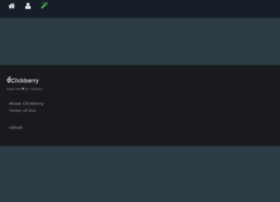
General Information:
Latest News:
Ask your question 2 2 Sep 2011 | 03:49 pm
Name * Email * Message *
Blog Posting 22 Aug 2011 | 11:46 am
Lorem ipsum dolor sit amet, consectetur adipiscing elit. Maecenas semper, risus ut aliquam ornare, massa sapien posuere dolor, in cursus sem lorem id ante. Vivamus neque metus, vehicula sit amet gravi...
Blog Post Image 22 Aug 2011 | 11:45 am
Lorem ipsum dolor sit amet, consectetur adipiscing elit. Maecenas semper, risus ut aliquam ornare, massa sapien posuere dolor, in cursus sem lorem id ante. Vivamus neque metus, vehicula sit amet gravi...
Blog Post Title 22 Aug 2011 | 11:44 am
Lorem ipsum dolor sit amet, consectetur adipiscing elit. Maecenas semper, risus ut aliquam ornare, massa sapien posuere dolor, in cursus sem lorem id ante. Vivamus neque metus, vehicula sit amet gravi...
Post blog Title 22 Aug 2011 | 11:43 am
Lorem ipsum dolor sit amet, consectetur adipiscing elit. Maecenas semper, risus ut aliquam ornare, massa sapien posuere dolor, in cursus sem lorem id ante. Vivamus neque metus, vehicula sit amet gravi...
Lesson 12: ClickBerry Online Storage 22 Aug 2011 | 11:19 am
#title img{ margin-top:18px; } ClickBerry Online Storage can store, manage and provide statistics for your videos. You can login to ClickBerry.tv using the same credentials that you use for ClickBe...
Lesson 11: Widgets 22 Aug 2011 | 11:17 am
#title img{ margin-top:18px; } The widgets panel is located on the left-hand side of the workspace. Widgets are divided into three groups: Common, e-Commerce and Social. You can drag-and-drop a wid...
Lesson 10: On Time Object 22 Aug 2011 | 11:16 am
#title img{ margin-top:18px; } You can show an object at a specified time using the On Time Object feature. You can add an On Time Object by using the button at the top of the workspace screen. Th...
Lesson 9: Hotspots and adding a link 22 Aug 2011 | 11:13 am
#title img{ margin-top:18px; } To create a Hotspot link, click on “Add Interaction”. Then select “Link” and the properties window will appear. You can change the name of the Hotspot, which will be ...
Lesson 8: Hotspots and Images 22 Aug 2011 | 11:12 am
#title img{ margin-top:18px; } Click “Add Interaction” in the Hotspot control menu in order to add an image element. Then click “Image” and the Sidebar settings window will open. You can change th...

