Mrfent - mrfent.com - MrFent
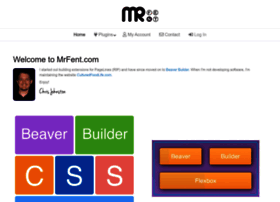
General Information:
Latest News:
Featured Branding 15 Mar 2012 | 05:38 am
If you have a Featured Image set on a particular post or page, but you don’t want it displayed as the Branding Image, you can easily disable it for that post/page & continue to show your site’s defaul...
Featured Branding 15 Mar 2012 | 05:27 am
You can set the height to whatever you want. If your actual image is taller than the height you set, you can control the image’s vertical position so the main viewing area doesn’t get cropped off.
Featured Branding 15 Mar 2012 | 05:24 am
You can change the horizontal position of the Featured Branding Image
Featured Branding 15 Mar 2012 | 05:21 am
You can set the size of the Featured Branding Image.
Featured Branding 15 Mar 2012 | 05:18 am
Play around with the overlay options. Different combinations can give cool effects.
Featured Branding 15 Mar 2012 | 05:13 am
You don’t have to have a Title/Logo overlay if you don’t want to.
Featured Branding 15 Mar 2012 | 05:07 am
You can also choose to show no Site Title or Logo
Featured Branding 15 Mar 2012 | 05:05 am
You can control the border radius of each corner individually.
Featured Branding 14 Mar 2012 | 06:53 pm
You can add a shadow effect to your overlay to make it three dimensional.
Featured Branding 8 Dec 2011 | 05:19 am
The Featured Branding section replaces your site’s default Branding Image with a post’s (or page’s) Featured Image. So when you are viewing an actual post or page, and if that post or page has a Featu...

