Pbwiki - jesperdj.pbwiki.com
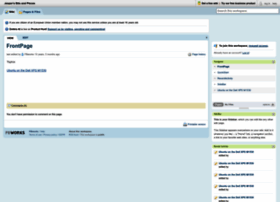
General Information:
Latest News:
User edited Ubuntu on the Dell XPS M1530 27 Jun 2008 | 08:00 am
It came with Windows Vista Ultimate, but I will mainly be running Ubuntu on it. On this page I keep track of what I need to do to get 64-bit Ubuntu 8.04 running on it. At the moment I am running the ...
User edited Ubuntu on the Dell XPS M1530 27 Jun 2008 | 07:59 am
Found in this ubuntuforums thread. Adding the kernel boot parameter can be done at boot time, by pressing 'e' in GRUB to add the parameter to the command line. To make it permanent, I added the parame...
User edited Ubuntu on the Dell XPS M1530 9 May 2008 | 11:31 pm
User edited Ubuntu on the Dell XPS M1530 9 May 2008 | 11:30 pm
Works out-of-the-box. PulseAudio, which is new in this version of Ubuntu, works great. I installed padevchooser, the PulseAudio device chooser. One of the features of PulseAudio is that you can contro...
User edited Ubuntu on the Dell XPS M1530 9 May 2008 | 11:25 pm
sudo apt-get install thinkfinger-tools libpam-thinkfinger Test it and edit /etc/pam.d/common-auth as described in the Ubuntu wiki and reboot. Unforetunately Unfortunately I have some problems after ...
User edited Ubuntu on the Dell XPS M1530 9 May 2008 | 11:24 pm
sudo apt-get install thinkfinger-tools libpam-thinkfinger Test it and edit /etc/pam.d/common-auth as described in the Ubuntu wiki and reboot. See %5Burl=https://bugs.launchpad.net/ubuntu/+source/gnome...
User edited Ubuntu on the Dell XPS M1530 9 May 2008 | 11:23 pm
sudo apt-get install thinkfinger-tools libpam-thinkfinger Test it and edit /etc/pam.d/common-auth as described in the Ubuntu wiki and reboot. Unforetunately I have some problems after logging in by s...
User edited Ubuntu on the Dell XPS M1530 28 Apr 2008 | 11:33 pm
Immediately after installing I went to System / Administration / Hardware Drivers. There was something strange here: The nVidia driver was enabled, but not in use. Disabling / enabling the driver didn...
User edited Ubuntu on the Dell XPS M1530 28 Apr 2008 | 11:32 pm
Adding the kernel boot parameter can be done at boot time, by pressing 'e' in GRUB to add the parameter to the command line. To make it permanent, I added the parameter to the Linux kernels listed in ...
User edited Ubuntu on the Dell XPS M1530 24 Apr 2008 | 11:28 pm
Click the "Add" button at the bottom. The mouse should appear (after a while) in the window. Sound really nice. nice. Some people seem to have some trouble with PulseAudio and certain applications, s...

