Solutions-outlook - solutions-outlook.com - Microsoft Outlook Solutions
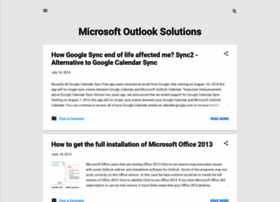
General Information:
Latest News:
How to get the full installation of Microsoft Office 2013 14 Jun 2013 | 05:17 pm
Microsoft Office users that are running Office 2013 Click-to-run version may encounter issues with some Outlook add-ins and standalone software for Outlook. Some of the programs may not work correctly...
How to restore Outlook data from selected PST backup file? 12 Mar 2013 | 04:38 pm
The following steps show you how to simply restore Outlook data from a selected backup file on a new or existing computer. New Safe PST Backup feature allows creating new PST files after each backup....
How to import and export contacts to/from Outlook using vCard Wizard 2 Mar 2012 | 04:16 am
vCard Wizard allows you to import vCard format files to the chosen Microsoft Outlook Contact Folder and Export any Contacts Folder to the vCard format. Below are step by step instructions on how to i...
How to use Send2 1 Mar 2012 | 12:30 am
To download Send2 please go to: http://send2.4team.biz/ Click on “Try the new updated Send2 for FREE Now!”, enter your email address and press the “Download” button: After installation you will see ...
How to activate Safe PST Backup Enterprise Edition. 17 Dec 2011 | 05:40 am
Normal 0 false false false EN-US X-NONE X-NONE Below are step by step instructions on how to activate Safe PST Backup Enterprise Edition. After installation please double-click Safe PST Backu...
How to use Email Responder 17 Dec 2011 | 05:11 am
To download Email Responder please go to: www.e-mailresponder.com Click on “Try Email Responder for Microsoft Outlook”, enter your email address and press the “Download” button: After installation y...
How to restore the Outlook PST file backup on a new computer 15 Apr 2011 | 03:50 am
Below are step by step instructions on how to restore the Outlook PST file backup on a new computer. To find your Outlook default personal folder, open Outlook -> File -> Account Settings -> Account ...
How to add the backup PST file as a secondary folder in Outlook 25 Mar 2011 | 03:32 am
Below are step by step instructions on how to add the backup PST file as a secondary folder in Outlook. To open your Outlook account settings, open Outlook -> Tools -> Account Settings... In the ope...
How to back up Outlook PST file using Safe PST Backup 25 Mar 2011 | 01:59 am
Safe PST Backup performs PST file synchronization one way only – from your personal computer to a selected backup location. This article explains how to back up your PST file using our free Safe PST ...
New Outlook Backup Solution 29 Jan 2011 | 02:19 am
4Team is proud to announce the release of our long awaited Outlook backup solution. It comes in two different versions: Free version providing simple functionality and intended for personal use and En...

