Tumblr - sparrowtips.tumblr.com - Sparrowtips
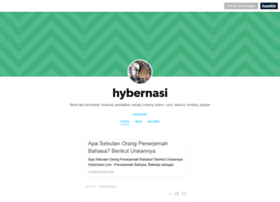
General Information:
Latest News:
You can sort mails in the conversation in ascending or... 12 Jan 2012 | 01:49 am
You can sort mails in the conversation in ascending or descending order. By default, Sparrow shows the newest message on top but you can reverse it. Go to Advanced Preferences and tick the ‘Show old...
Using Dropbox with Sparrow 10 Dec 2011 | 12:32 am
Sparrow 1.5 introduces Dropbox support for attachment. Go in Sparrow’s “Preferences” Click on the “Services” tab Log out from CloudApp (if needed) Click on Dropbox & enter your credentials You’re...
Using CloudApp 5 Oct 2011 | 09:36 pm
Once you have activated CloudApp in Sparrow, here are the basics of how it works: Dragging and dropping attachments in the composer will directly upload it with CloudApp. Dropping an attachment to t...
Defining your default account in Sparrow Go to Preferences >... 22 Sep 2011 | 04:04 am
Defining your default account in Sparrow Go to Preferences > Account. Drag and drop your mail accounts to re-order them the way you want. Re-ordering accounts in Preferences re-orders them in Sparro...
⌘-Click on a link will open it in the background. 20 Sep 2011 | 10:26 pm
⌘-Click on a link will open it in the background.
Disabling the Priority Inbox 22 Jul 2011 | 02:49 am
If you want to disable the Priority Inbox in Sparrow, here is what you can do: Go to your Gmail Web app Settings > Labels and Untick the ‘Show in IMAP‘ corresponding to the ‘Important’ label. Wait...
Minimal Sidebar If you’re a mad minimalist like us, you... 20 Jul 2011 | 03:16 am
Minimal Sidebar If you’re a mad minimalist like us, you might like the option to hide the sidebar in Sparrow 1.3. To hide/show it, just tap ⇧-⌘-M. You can also use the Sparrow Menu > Window > Sideb...
The Extended Sidebar There are 2 ways to activate the extended sidebar in Sparrow. You can simply... 20 Jul 2011 | 03:08 am
The Extended Sidebar There are 2 ways to activate the extended sidebar in Sparrow. You can simply drag the separtor between the message list and the sidebar to the right or You can do it via the M...
Send & Archive Sparrow 1.3 brings you a precious tool to... 19 Jul 2011 | 09:07 pm
Send & Archive Sparrow 1.3 brings you a precious tool to reach inbox zero: Send & Archive. Just tick the ‘Enable Send & Archive’ in Sparrow Advanced Preferences and you’re done. Once activated, the...
To create a new label/folder in Sparrow: go to Preferences >... 22 Jun 2011 | 09:53 pm
To create a new label/folder in Sparrow: go to Preferences > Organize and click the ‘+’ button. You can choose the color of your label by clicking the colored square on the left side and picking any...

