Xmetal - forums.xmetal.com - XMetaL Community Forums
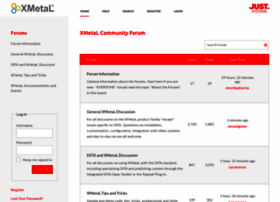
General Information:
Latest News:
Re: Output did not fail…I stopped it… 24 Aug 2013 | 05:43 am
I see. Knowing that you are switching to "Browser Preview" gives the context I needed. I'll discuss with development. With the current design of the events that drive XMetaL Author (these are pretty ...
Re: TopLeaf: Note (Label) graphics 24 Aug 2013 | 03:45 am
I can't reproduce this. An image is always displayed at its "natural" size unless the boundaries of the area in which it is rendered force it to be scaled down. The natural size is determined by the s...
Re: New row in properties table 24 Aug 2013 | 01:38 am
The reasons for the difference here (with this table type) are complex and would take a long time to explain but you can press the Enter key.
Re: Output did not fail…I stopped it… 24 Aug 2013 | 01:30 am
web browser version of the xml
New row in properties table 24 Aug 2013 | 01:23 am
How do you add a new row to a properties table? Tabbing in the last cell doesn’t work and the table toolbar is grayed out.
MOVED: XMetal Author - shortcut to move to next map in Resource Manager pane ? 21 Aug 2013 | 12:46 am
This topic has been moved to DITA and XMetaL Discussion. http://forums.xmetal.com/index.php?topic=3174.0
Re: XMetal Author - shortcut to move to next map in Resource Manager pane ? 21 Aug 2013 | 12:19 am
Excellent! Yes, I need to click a tab before using the Ctrl+Tab sequence; otherwise the Ctrl+Tab ends up demoting the currently selected topic. But clicking a tab is pretty simple :-), and then I can ...
Re: XMetal Author - shortcut to move to next map in Resource Manager pane ? 20 Aug 2013 | 11:44 pm
The Resource Manager supports Ctrl+Tab, provided focus is not inside a control in a tab that is "eating" that key combination. I think most of the time it is eaten for DITA maps because the Map Editor...
XMetal Author - shortcut to move to next map in Resource Manager pane ? 20 Aug 2013 | 10:37 pm
I'm working with XMetaL(R) Author Enterprise 6.0 Service Pack 1. Windows 7 Enterprise. When viewing topics, it's easy to use the shortcut ctrl+right arrow (and ctrl+left arrow) to move between topics...
Re: Checkin and checkout 15 Aug 2013 | 07:00 am
It was designed for partner use (primarily our CMS partners) so you should go through the partner program to obtain it (or at least contact the partner manager through our sales team).

