Blogspot - android-tricks.blogspot.in - Android Tricks
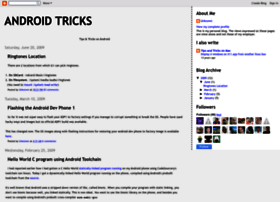
General Information:
Latest News:
Ringtones Location 21 Jun 2009 | 05:21 pm
There are 2 locations from which G1 can pick ringtones. 1. On SDCard. /sdcard/Music/ringtones 2. On filesystem. /system/media/audio/ringtones (You need to mount /system read-write)
Flashing the Android Dev Phone 1 10 Mar 2009 | 10:31 pm
So far it was not super easy to flash your ADP1 to factory settings if you manage to corrupt something or break the OS. People have used hacky ways and images but no official ADP1 build was available....
Hello World C program using Android Toolchain 25 Feb 2009 | 10:16 pm
I had reported earlier how I had gotten a C Hello World statically-linked program running on my Android phone using CodeSourcery's toolchain (on linux). Today I got a dynamically-linked Hello World pr...
cp on Android 21 Feb 2009 | 02:55 pm
The Android Dev Phone (and G1, by extension) does not have the cp command in the adb shell prompt. Since you can compile and run C code on the phone, you could in theory also compile the cp program bu...
Screenshots on Android 21 Feb 2009 | 10:01 am
If you want to report something about your phone over email, a screenshot goes a long way. To take a screenshot you need to download the Android SDK for your machine. It includes a tool called ddms w...
Hello World in C on Android 20 Feb 2009 | 09:10 pm
If you've been following the Android world, you'd know that Android's SDK requires you to write apps in Java. Ever since I got my phone I've been dying to run a Hello World C program, ...
Installing non-Market Apps on Android Phone 19 Feb 2009 | 03:15 pm
If you own an Android Dev phone, at some point you'd probably want to create and try your own apps (or apps from your friends). To ensure that you do not break your phone by installing malicious apps...
Mount a filesystem read-write 20 Jan 2009 | 12:27 am
Very often when you want to write files to a particular partition on ADP1, you will get a "Permission Denied" if the partition is mounted read-only. To get around this, you need to mount the partition...
Android Dev Phone 1 Button Combinations 19 Jan 2009 | 02:30 pm
The following are the ADP1 / G1 button combinations for booting in various modes. Regular mode: Power button Fastboot mode: Power on with Camera + Power button. Wait until Android on skateboard imag...
Using ADP1 without sim card 18 Jan 2009 | 09:17 pm
You know that Android Dev Phone 1 is fully unlocked. But if you've just opened your box and don't have a sim with a working data plan, you'll be greeted with a "No sim card" "Emergency di...

