Turbocad - forums.turbocad.com - TurboCAD Forums
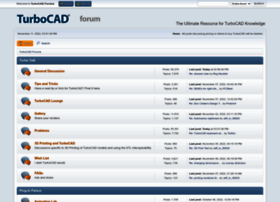
General Information:
Latest News:
Re: Workplane Changing 27 Aug 2013 | 10:11 am
I'm no professional and use Workplanes sparingly. Most of the time I'm on the World Workplane (since much of what is drawn is 2D) and do the same as you Bob, pick up the 3D object and move it. On rare...
Re: Workplane Changing 27 Aug 2013 | 09:34 am
Hi Jim, Being self taught, I basically ignore workplanes as I find them more trouble than they are worth. I use almost exclusively workplane by active view. For me its just as easy to draw the part a...
Re: Workplane Changing 27 Aug 2013 | 09:33 am
You may have activated "Workspace / WorkPlane / Auto Workplane by Face". It's also on the Snaps toolbar in the Pro versions.
Workplane Changing 27 Aug 2013 | 09:01 am
I must have hit some setting to cause this behavior but I don't know what I did. I have set the workplace horizontally. I see it visible where I want it. Now I click on a line to draw the first poin...
Re: Mixed Rendering 27 Aug 2013 | 03:55 am
Thanks for confirming that Henry Best Regards Bob
lofting problem 26 Aug 2013 | 07:21 pm
Attached are four sections across the very complex half of a hull. The rest of the 24 sections loft happily but theses 4 will not even loft section to section. I have tried to loft them with and wit...
Re: lost offset button in v10 26 Aug 2013 | 05:55 pm
Hi John R I have now tried to run in admin mode but still missing the offset, I have also as suggested looked at the link, it says to remove the Built-In folder but I cannot find the TC file to rem....
Tutorials? 26 Aug 2013 | 03:56 pm
G'day, I need help! I am at my wits end with 3D viewports in paper space and rendering objects. Is there anyone in Canberra, Australia that can physically show me some basics and correct me where I am...
Re: Post processor for Mach3 26 Aug 2013 | 03:25 pm
Blood, sweat, & tears. Lots of busted router bits & end mills. I started with the Fanuc controller & over several years it evolved into what is there. I am still working on it. I will be making change...
Re: How to use TurboCADCAM 26 Aug 2013 | 03:23 pm
You need to explode the letters one more time & that should do it. Also, everything was not on the same work plane.

